Kevin Gosse님의 Writing a .NET profiler in C# — Part 3을 번역하였습니다.
1부에서는 NativeAOT를 사용하여 C#으로 프로파일러를 작성하는 방법과 프로파일링 API를 사용하기 위해 가짜 COM 객체를 노출하는 방법을 살펴봤습니다. 2부에서는 정적 메서드 대신 인스턴스 메서드를 사용하도록 솔루션을 개선했습니다. 이제 프로파일링 API와 상호 작용하는 방법을 알았으므로 ICorProfilerCallback 인터페이스에 선언된 70개 이상의 메서드를 구현하는 데 필요한 상용구 코드를 자동으로 생성하는 소스 생성기를 작성해 보겠습니다.
먼저 수동으로 ICorProfilerCallback 인터페이스를 C#으로 변환해야 합니다. 기술적으로는 C++ 헤더 파일에서 자동으로 생성할 수도 있지만, 동일한 C++ 코드가 C#에서는 다른 방식으로 변환될 수 있으므로 함수의 목적을 이해하여 올바른 의미로 변환하는 것이 중요합니다.
실제 예를 들어 JITInlining 함수를 살펴보겠습니다. C++의 프로토타입은 다음과 같습니다:
HRESULT JITInlining(FunctionID callerId, FunctionID calleeId, BOOL *pfShouldInline);
C#에서 순수한 변환은 다음과 같습니다:
HResult JITInlining(FunctionId callerId, FunctionId calleeId, bool* pfShouldInline);
하지만 여기서는 실제로 포인터가 필요하지 않습니다. pfShouldInline 인수가 읽기 전용이면 다음과 같이 변환할 수 있습니다:
HResult JITInlining(FunctionId callerId, FunctionId calleeId, in bool pfShouldInline);
하지만 함수 설명서를 보면 pfShouldInline은 함수 자체에서 설정해야 하는 값이라는 것을 알 수 있습니다. 따라서 대신 out 키워드를 사용해야 합니다:
HResult JITInlining(FunctionId callerId, FunctionId calleeId, out bool pfShouldInline);
다른 경우에는 의도에 따라 in 또는 ref를 사용합니다. 그렇기 때문에 프로세스를 완전히 자동화할 수 없습니다.
인터페이스를 C#으로 번역한 후에는 소스 생성기 생성을 진행할 수 있습니다. API가 매우 복잡하기 때문에 최첨단 소스 생성기를 작성할 생각은 없으며(예, C#으로 프로파일러를 작성하는 방법을 설명하는 사람에게서 나온 말입니다), 이에 대한 자세한 내용은 Andrew Lock의 훌륭한 글을 확인하실 수 있습니다.
소스 생성기 작성
소스 생성기를 생성하기 위해 솔루션에 netstandard2.0을 대상으로 하는 클래스 라이브러리 프로젝트를 추가하고 Microsoft.CodeAnalysis.CSharp 및 Microsoft.CodeAnalysis.Analyzers에 대한 참조를 추가합니다:
<Project Sdk="Microsoft.NET.Sdk">
<PropertyGroup>
<TargetFramework>netstandard2.0</TargetFramework>
<ImplicitUsings>enable</ImplicitUsings>
<LangVersion>latest</LangVersion>
<IsRoslynComponent>true</IsRoslynComponent>
</PropertyGroup>
<ItemGroup>
<PackageReference Include="Microsoft.CodeAnalysis.CSharp" Version="4.0.1" PrivateAssets="all" />
<PackageReference Include="Microsoft.CodeAnalysis.Analyzers" Version="3.3.3">
<PrivateAssets>all</PrivateAssets>
<IncludeAssets>runtime; build; native; contentfiles; analyzers; buildtransitive</IncludeAssets>
</PackageReference>
</ItemGroup>
</Project>
그런 다음 ISourceGenerator 를 구현하는 클래스를 추가하고 [Generator] 특성으로 장식합니다:
[Generator]
public class NativeObjectGenerator : ISourceGenerator
{
public void Initialize(GeneratorInitializationContext context)
{
}
public void Execute(GeneratorExecutionContext context)
{
}
}
가장 먼저 할 일은 [NativeObject] 특성을 방출하는 것입니다. 이 특성을 사용하여 소스 생성기를 실행할 인터페이스를 꾸밀 것입니다. 이 코드를 파이프라인 초기에 실행하기 위해 RegisterForPostInitialization을 사용합니다:
[Generator]
public class NativeObjectGenerator : ISourceGenerator
{
public void Initialize(GeneratorInitializationContext context)
{
context.RegisterForPostInitialization(EmitAttribute);
}
public void Execute(GeneratorExecutionContext context)
{
}
private void EmitAttribute(GeneratorPostInitializationContext context)
{
context.AddSource("NativeObjectAttribute.g.cs", """
using System;
[AttributeUsage(AttributeTargets.Interface, Inherited = false, AllowMultiple = false)]
internal class NativeObjectAttribute : Attribute { }
""");
}
}
이제 유형을 검사하고 어떤 유형이 [NativeObject] 특성으로 장식되어 있는지 감지하기 위해 ISyntaxContextReceiver를 등록해야 합니다.
public class SyntaxReceiver : ISyntaxContextReceiver
{
public List<INamedTypeSymbol> Interfaces { get; } = new();
public void OnVisitSyntaxNode(GeneratorSyntaxContext context)
{
if (context.Node is InterfaceDeclarationSyntax classDeclarationSyntax
&& classDeclarationSyntax.AttributeLists.Count > 0)
{
var symbol = (INamedTypeSymbol)context.SemanticModel.GetDeclaredSymbol(classDeclarationSyntax);
if (symbol.GetAttributes().Any(a => a.AttributeClass.ToDisplayString() == "NativeObjectAttribute"))
{
Interfaces.Add(symbol);
}
}
}
}
기본적으로 구문 수신기는 구문 트리의 모든 노드에 대해 호출됩니다. 해당 노드가 인터페이스 선언인지 확인하고, 인터페이스 선언인 경우 특성을 검사하여 NativeObjectAttribute를 찾습니다. 개선할 수 있는 부분이 많겠지만, 특히 NativeObjectAttribute인지 확인하기 위해 개선할 수 있는 부분이 많겠지만, 우리의 목적에는 이 정도면 충분하다고 하겠습니다.
구문 수신기는 소스 생성기를 초기화하는 동안 등록해야 합니다:
public void Initialize(GeneratorInitializationContext context)
{
context.RegisterForPostInitialization(EmitAttribute);
context.RegisterForSyntaxNotifications(() => new SyntaxReceiver());
}
마지막으로 Execute 메서드에서는 구문 수신기에 저장된 인터페이스 목록을 검색하고 해당 인터페이스에 대한 코드를 생성합니다:
public void Execute(GeneratorExecutionContext context)
{
if (!(context.SyntaxContextReceiver is SyntaxReceiver receiver))
{
return;
}
foreach (var symbol in receiver.Interfaces)
{
EmitStubForInterface(context, symbol);
}
}
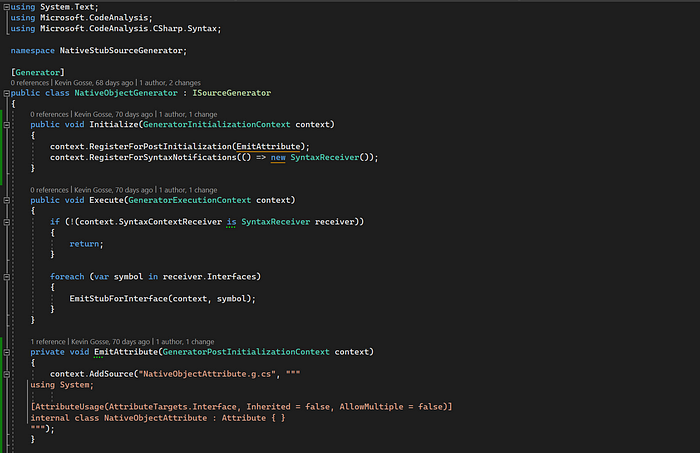
네이티브 래퍼 생성
EmitStubForInterface 메서드의 경우 템플릿 엔진을 사용할 수도 있지만, 대신 기존의 StringBuilder와 Replace 호출에 의존할 것입니다.
먼저 템플릿을 만듭니다:
var sourceBuilder = new StringBuilder("""
using System;
using System.Runtime.InteropServices;
namespace NativeObjects
{
{visibility} unsafe class {typeName} : IDisposable
{
private {typeName}({interfaceName} implementation)
{
const int delegateCount = {delegateCount};
var obj = (IntPtr*)NativeMemory.Alloc((nuint)2 + delegateCount, (nuint)IntPtr.Size);
var vtable = obj + 2;
*obj = (IntPtr)vtable;
var handle = GCHandle.Alloc(implementation);
*(obj + 1) = GCHandle.ToIntPtr(handle);
{functionPointers}
Object = (IntPtr)obj;
}
public IntPtr Object { get; private set; }
public static {typeName} Wrap({interfaceName} implementation) => new(implementation);
public static implicit operator IntPtr({typeName} stub) => stub.Object;
~{typeName}()
{
Dispose();
}
public void Dispose()
{
if (Object != IntPtr.Zero)
{
NativeMemory.Free((void*)Object);
Object = IntPtr.Zero;
}
GC.SuppressFinalize(this);
}
private static class Exports
{
{exports}
}
}
}
""");
이해가 안 되는 부분이 있다면 이전 글을 꼭 확인하시기 바랍니다. 여기서 새로 추가된 것은 파이널라이저와 Dispose 메서드뿐이며, 여기서 NativeMemory.Free를 호출하여 해당 객체에 할당된 메모리를 해제합니다. 그런 다음 템플릿화된 모든 부분인 {visibility}, {typeName}, {interfaceName}, {delegateCount}, {functionPointers} 및 {exports}를 채워야 합니다.
먼저 쉬운 것부터 시작하세요:
var interfaceName = symbol.ToString();
var typeName = $"{symbol.Name}";
var visibility = symbol.DeclaredAccessibility.ToString().ToLower();
// To be filled later
int delegateCount = 0;
var exports = new StringBuilder();
var functionPointers = new StringBuilder();
MyProfiler.ICorProfilerCallback 인터페이스의 경우, NativeObjects.ICorProfilerCallback 유형의 래퍼를 생성합니다. 그렇기 때문에 정규화된 이름은 interfaceName(= MyProfiler.ICorProfilerCallback)에 저장하고 유형 이름만 typeName(= ICorProfilerCallback)에 저장합니다.
그런 다음 내보내기 목록과 해당 함수 포인터를 생성하고 싶습니다. 소스 생성기가 상속을 지원하여 ICorProfilerCallback13이 ICorProfilerCallback12를 구현하고, 그 자체로 ICorProfilerCallback11을 구현하는 등의 코드 중복을 피하고 싶습니다. 따라서 대상 인터페이스가 상속하는 인터페이스 목록을 추출하고 각 인터페이스에 대한 메서드를 추출합니다:
var interfaceList = symbol.AllInterfaces.ToList();
interfaceList.Reverse();
interfaceList.Add(symbol);
foreach (var @interface in interfaceList)
{
foreach (var member in @interface.GetMembers())
{
if (member is not IMethodSymbol method)
{
continue;
}
// TODO: Inspect the method
}
}
QueryInterface(in Guid guid, out IntPtr ptr) 메서드의 경우, 생성할 내보내기는 다음과 같습니다:
[UnmanagedCallersOnly]
public static int QueryInterface(IntPtr* self, Guid* __arg1, IntPtr* __arg2)
{
var handleAddress = *(self + 1);
var handle = GCHandle.FromIntPtr(handleAddress);
var obj = (IUnknown)handle.Target;
var result = obj.QueryInterface(*__arg1, out var __local2);
*__arg2 = __local2;
return result;
}
메서드가 인스턴스 메서드이므로 IntPtr* self 인수를 추가합니다. 또한 관리 인터페이스의 함수가 in/out/ref 키워드로 장식된 경우, UnmanagedCallersOnly 메서드는 in/out/ref를 지원하지 않으므로 인수를 포인터 타입으로 선언합니다.
내보내기를 생성하는 결과 코드는 다음과 같습니다:
var parameterList = new StringBuilder();
parameterList.Append("IntPtr* self");
foreach (var parameter in method.Parameters)
{
var isPointer = parameter.RefKind == RefKind.None ? "" : "*";
parameterList.Append($", {parameter.Type}{isPointer} __arg{parameter.Ordinal}");
}
exports.AppendLine($" [UnmanagedCallersOnly]");
exports.AppendLine($" public static {method.ReturnType} {method.Name}({parameterList})");
exports.AppendLine($" {{");
exports.AppendLine($" var handle = GCHandle.FromIntPtr(*(self + 1));");
exports.AppendLine($" var obj = ({interfaceName})handle.Target;");
exports.Append($" ");
if (!method.ReturnsVoid)
{
exports.Append("var result = ");
}
exports.Append($"obj.{method.Name}(");
for (int i = 0; i < method.Parameters.Length; i++)
{
if (i > 0)
{
exports.Append(", ");
}
if (method.Parameters[i].RefKind == RefKind.In)
{
exports.Append($"*__arg{i}");
}
else if (method.Parameters[i].RefKind is RefKind.Out)
{
exports.Append($"out var __local{i}");
}
else
{
exports.Append($"__arg{i}");
}
}
exports.AppendLine(");");
for (int i = 0; i < method.Parameters.Length; i++)
{
if (method.Parameters[i].RefKind is RefKind.Out)
{
exports.AppendLine($" *__arg{i} = __local{i};");
}
}
if (!method.ReturnsVoid)
{
exports.AppendLine($" return result;");
}
exports.AppendLine($" }}");
exports.AppendLine();
exports.AppendLine();
함수 포인터의 경우 이전과 동일한 방법이 주어지면 생성하려고 합니다:
*(vtable + 1) = (IntPtr)(delegate* unmanaged<IntPtr*, Guid*, IntPtr*>)&Exports.QueryInterface;
이를 생성하는 코드는 다음과 같습니다:
var sourceArgsList = new StringBuilder();
sourceArgsList.Append("IntPtr _");
for (int i = 0; i < method.Parameters.Length; i++)
{
sourceArgsList.Append($", {method.Parameters[i].OriginalDefinition} a{i}");
}
functionPointers.Append($" *(vtable + {delegateCount}) = (IntPtr)(delegate* unmanaged<IntPtr*");
for (int i = 0; i < method.Parameters.Length; i++)
{
functionPointers.Append($", {method.Parameters[i].Type}");
if (method.Parameters[i].RefKind != RefKind.None)
{
functionPointers.Append("*");
}
}
if (method.ReturnsVoid)
{
functionPointers.Append(", void");
}
else
{
functionPointers.Append($", {method.ReturnType}");
}
functionPointers.AppendLine($">)&Exports.{method.Name};");
delegateCount++;
인터페이스의 모든 메서드에 대해 이 작업을 수행한 후에는 템플릿의 값을 바꾸고 생성된 소스 파일을 추가하기만 하면 됩니다:
sourceBuilder.Replace("{typeName}", typeName);
sourceBuilder.Replace("{visibility}", visibility);
sourceBuilder.Replace("{exports}", exports.ToString());
sourceBuilder.Replace("{interfaceName}", interfaceName);
sourceBuilder.Replace("{delegateCount}", delegateCount.ToString());
sourceBuilder.Replace("{functionPointers}", functionPointers.ToString());
context.AddSource($"{symbol.ContainingNamespace?.Name ?? "_"}.{symbol.Name}.g.cs", sourceBuilder.ToString());
이제 소스 생성기가 준비되었습니다.
생성된 코드 사용
소스 생성기를 사용하려면 IUnknown, IClassFactory 및 ICorProfilerCallback 인터페이스를 선언하고 [NativeObject] 특성으로 장식하면 됩니다:
[NativeObject]
public interface IUnknown
{
HResult QueryInterface(in Guid guid, out IntPtr ptr);
int AddRef();
int Release();
}
[NativeObject]
internal interface IClassFactory : IUnknown
{
HResult CreateInstance(IntPtr outer, in Guid guid, out IntPtr instance);
HResult LockServer(bool @lock);
}
[NativeObject]
public unsafe interface ICorProfilerCallback : IUnknown
{
HResult Initialize(IntPtr pICorProfilerInfoUnk);
// 70+ methods, stripped for brevity
}
그런 다음 IClassFactory를 구현하고 NativeObjects.IClassFactory.Wrap을 호출하여 네이티브 래퍼를 생성하고 ICorProfilerCallback의 인스턴스를 노출합니다:
public unsafe class ClassFactory : IClassFactory
{
private NativeObjects.IClassFactory _classFactory;
private CorProfilerCallback2 _corProfilerCallback;
public ClassFactory()
{
_classFactory = NativeObjects.IClassFactory.Wrap(this);
}
// The native wrapper has an implicit cast operator to IntPtr
public IntPtr Object => _classFactory;
public HResult CreateInstance(IntPtr outer, in Guid guid, out IntPtr instance)
{
Console.WriteLine("[Profiler] ClassFactory - CreateInstance");
_corProfilerCallback = new();
instance = _corProfilerCallback.Object;
return HResult.S_OK;
}
public HResult LockServer(bool @lock)
{
return default;
}
public HResult QueryInterface(in Guid guid, out IntPtr ptr)
{
Console.WriteLine("[Profiler] ClassFactory - QueryInterface - " + guid);
if (guid == KnownGuids.ClassFactoryGuid)
{
ptr = Object;
return HResult.S_OK;
}
ptr = IntPtr.Zero;
return HResult.E_NOTIMPL;
}
public int AddRef()
{
return 1; // TODO: do actual reference counting
}
public int Release()
{
return 0; // TODO: do actual reference counting
}
}
그리고 DllGetClassObject에 노출합니다:
public class DllMain
{
private static ClassFactory Instance;
[UnmanagedCallersOnly(EntryPoint = "DllGetClassObject")]
public static unsafe int DllGetClassObject(void* rclsid, void* riid, nint* ppv)
{
Console.WriteLine("[Profiler] DllGetClassObject");
Instance = new ClassFactory();
*ppv = Instance.Object;
return 0;
}
}
마지막으로 ICorProfilerCallback의 인스턴스를 구현할 수 있습니다:
public unsafe class CorProfilerCallback2 : ICorProfilerCallback2
{
private static readonly Guid ICorProfilerCallback2Guid = Guid.Parse("8a8cc829-ccf2-49fe-bbae-0f022228071a");
private readonly NativeObjects.ICorProfilerCallback2 _corProfilerCallback2;
public CorProfilerCallback2()
{
_corProfilerCallback2 = NativeObjects.ICorProfilerCallback2.Wrap(this);
}
public IntPtr Object => _corProfilerCallback2;
public HResult Initialize(IntPtr pICorProfilerInfoUnk)
{
Console.WriteLine("[Profiler] ICorProfilerCallback2 - Initialize");
// TODO: To be implemented in next article
return HResult.S_OK;
}
public HResult QueryInterface(in Guid guid, out IntPtr ptr)
{
if (guid == ICorProfilerCallback2Guid)
{
Console.WriteLine("[Profiler] ICorProfilerCallback2 - QueryInterface");
ptr = Object;
return HResult.S_OK;
}
ptr = IntPtr.Zero;
return HResult.E_NOTIMPL;
}
// Stripped for brevity: the default implementation of all 70+ methods of the interface
// Automatically generated by the IDE
}
테스트 애플리케이션으로 실행하면 기능이 예상대로 작동하는 것을 확인할 수 있습니다:
[Profiler] DllGetClassObject
[Profiler] ClassFactory - CreateInstance
[Profiler] ICorProfilerCallback2 - QueryInterface
[Profiler] ICorProfilerCallback2 - Initialize
Hello, World!
다음 단계에서는 퍼즐의 마지막 퍼즐 조각인 ICorProfilerCallback.Initialize 메서드를 구현하고 ICorProfilerInfo 인스턴스를 검색하는 작업을 처리합니다. 그러면 프로파일러 API와 실제로 상호 작용하는 데 필요한 모든 것을 갖추게 됩니다.

